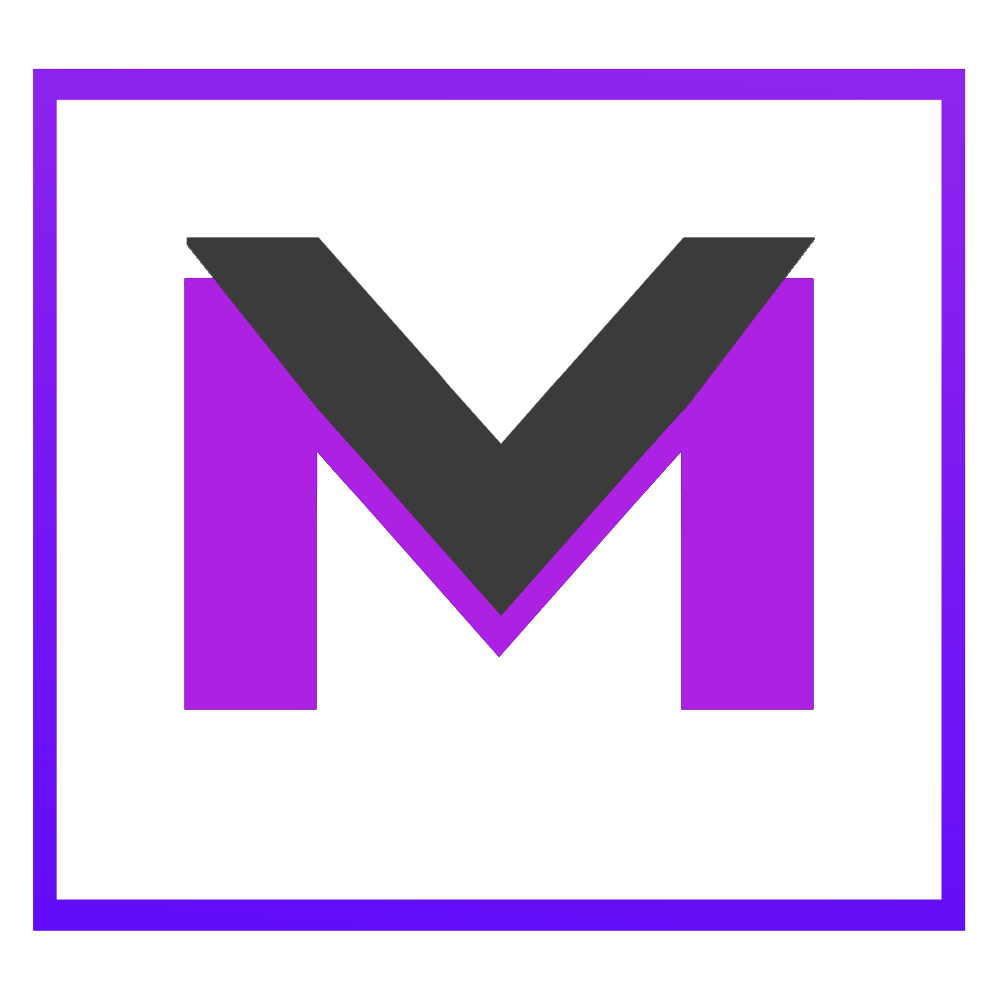How to get Two Factor Authentication on your email validation account.
Once you have created a new account with MailValidation.io you simply access your Profile page and scroll down to the bottom where you will see API Key. You can generate one or more, they will be nested here.
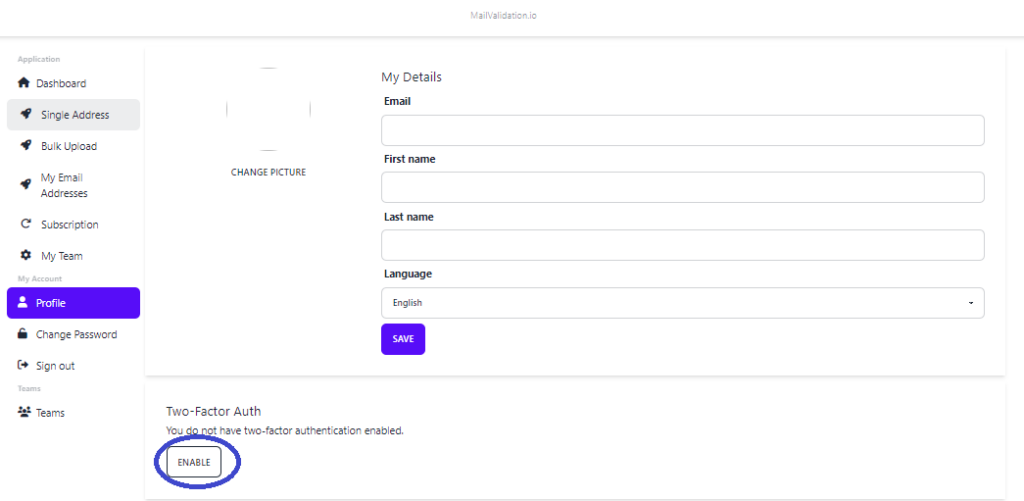
Once you “Enable” Two Factor Authentication (2FA), you will be prompted to scan the QR code with a mobile authenticator (see below). Feel free to use the Authenticator that you prefer, our app suggests Google, but that is entirely up to you 🙂
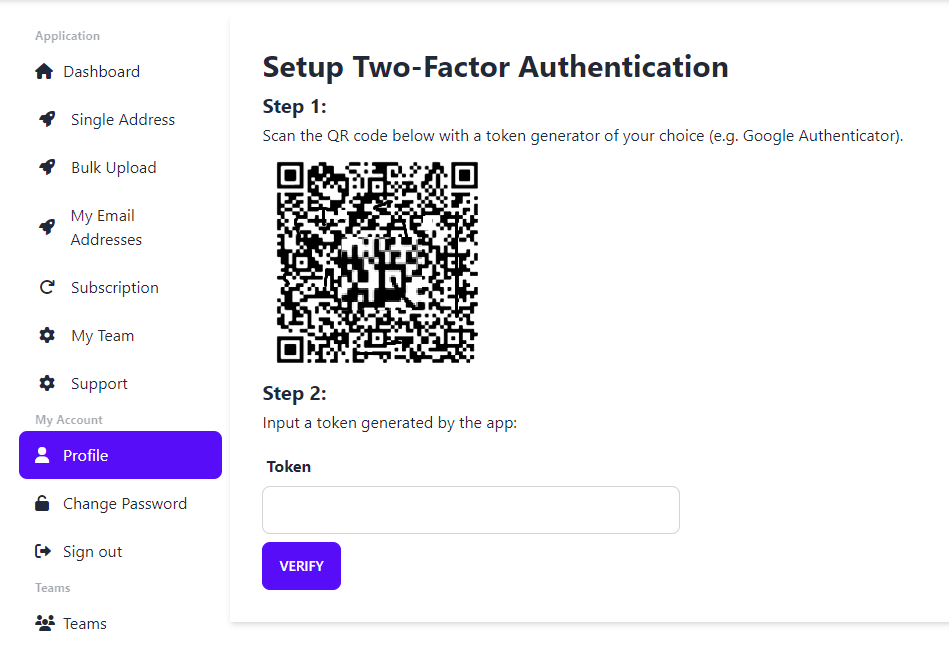
Should you have questions on getting 2FA set up on your email validation account, please contact us for a speedy solution.