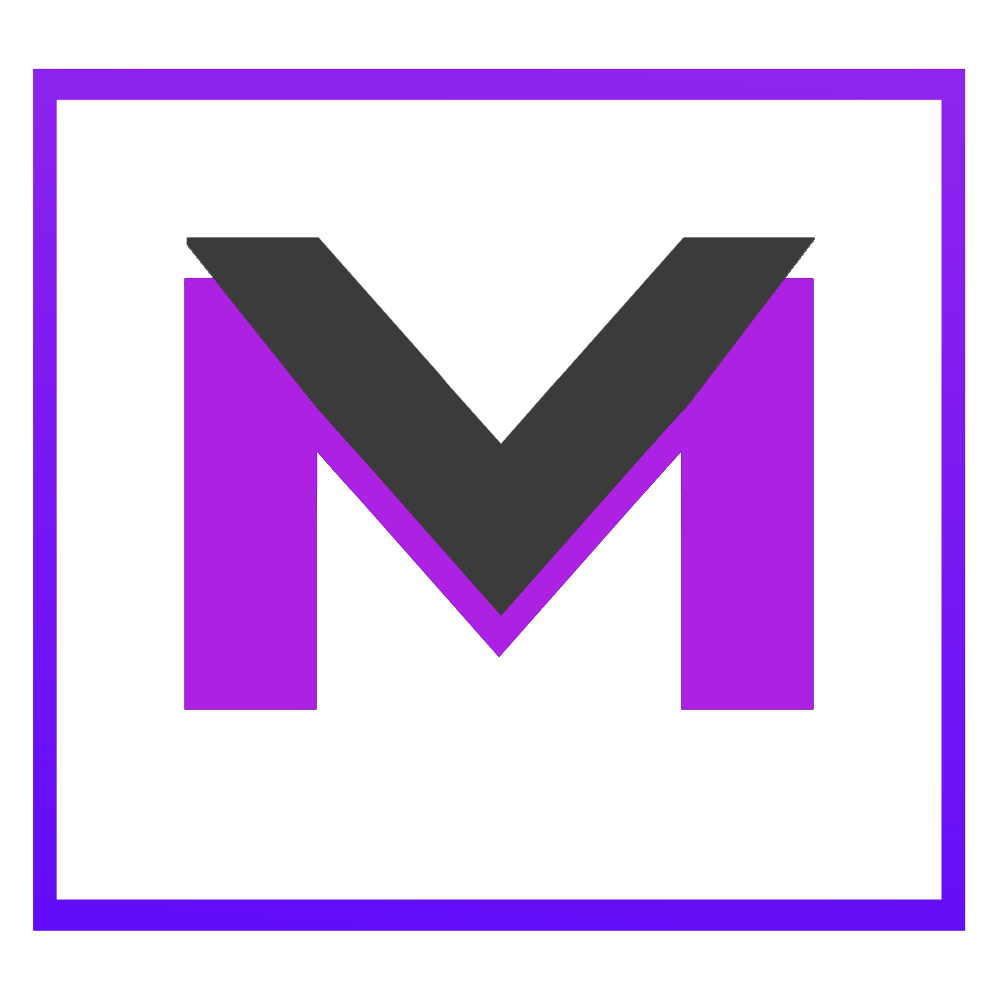When someone subscribes to your Mailchimp list they may signup with an incorrect email address or they may over time change their email address. This can leave your audience with invalid subscribers. When you deliver emails to these addresses this can waste your marketing budget and hurt your sender score.
How to clean a Mailchimp audience list
Export your audience as a csv file. To do this go to Audience -> All Contacts -> Export Audience -> Export As CSV.
Upload the csv file to Real Email. You will need to change the “Email Address” column to “Email”. For more details on validating a CSV file see Bulk Email Address validation. with CSV File.
Once your bulk validation is complete, download the results.
Filter the results file so it only has the invalid email addresses in it. You can do this with MS Excel or Google Sheets.
Import the file from. Audience -> All Contacts -> Manage Contact -> Import History -> Start new import. Select upload csv file. Select status as “unsubscribed”.
Once the import is completed. The invalid email addresses in your audience will be recorded as unsubscribed and wont have new email delivered to them.