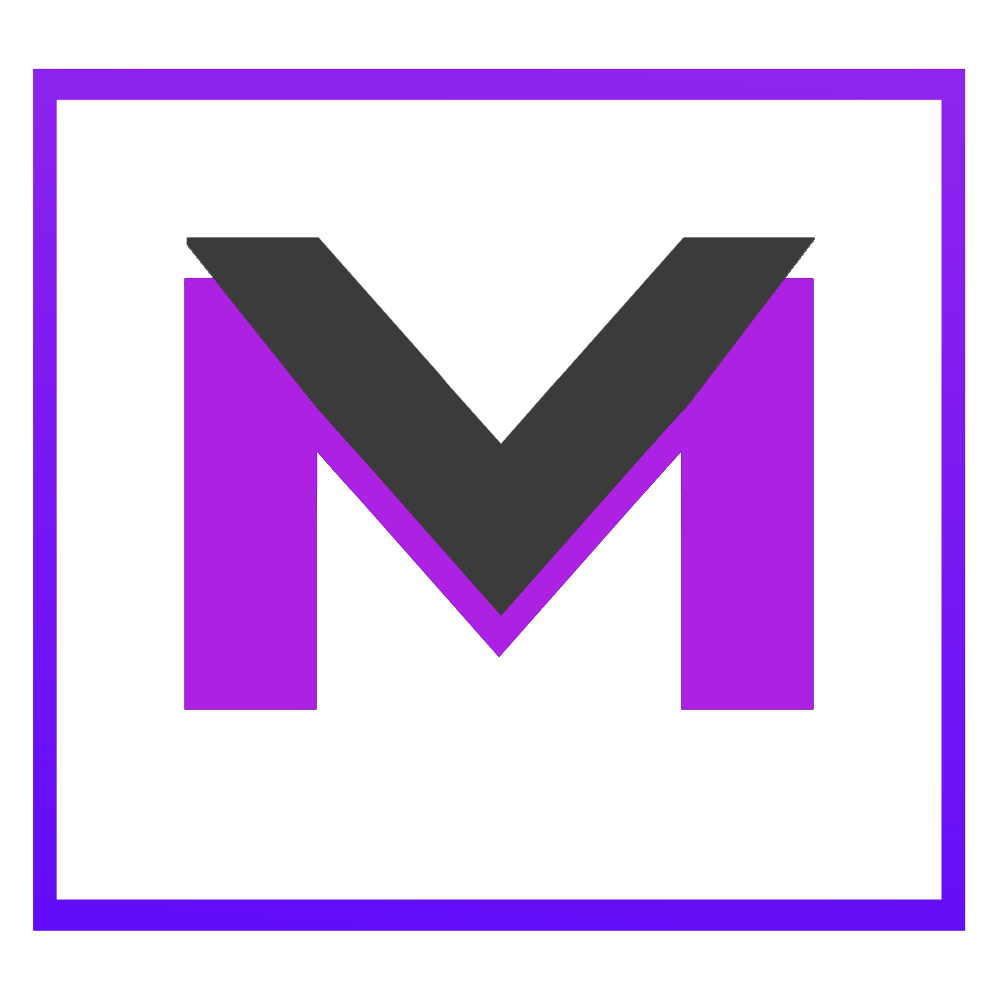How to validate emails using typescript and angular form validation
Email Validation in a Nutshell
An Email Address can look right but still be wrong and bounce. mailVALIDATION.io uses in depth email address validation to check if emails really exist without sending any messages.
Checking Formatting
You can use a regular expression to check if an email address is formatted correctly. In the Angular web framework you can use the built in Validators.email.
emailFormControl = new FormControl("", [Validators.email]);
Async Form Validation using our Email Validation API
You can use the MailValidation.io API with an angular async validator to do in depth email address inspections to check that the address really exists on the email server. This example uses angular reactive form validation but can also be done with template forms. The angular ecosystem has rich features for form validation and this approach allows you to use that.
The main steps to build an async validator are.
- define the validator
- add it to the angular module
- use it in the reactive Form Control
Async Email Validator
@Injectable({ providedIn: "root" })
export class AsyncEmailValidator implements AsyncValidator {
private apiKey?: string; // put your api key here
constructor(private http: HttpClient) {}
validate(ctrl: AbstractControl): Promise<ValidationErrors | null> {
if (ctrl.value) {
return this.http
.post<{ status: string }>(
"https://app.mailvalidation.io/a/{team_slug}/validate/api/validate/",
{
params: { email: ctrl.value },
headers: {
Authorization: this.apiKey ? "Api-Key " + this.apiKey : [],
},
}
)
.toPromise()
.then((result) => {
if (result.status === "invalid") {
return { invalid: true };
} else if (result.status === "unknown") {
return { invalid: true };
} else {
// status is valid
return null;
}
});
} else {
return Promise.resolve({ invalid: true });
}
}
}
Add the validator to the angular module
@NgModule({
providers: [AsyncEmailValidator]
})
In your component define the FormControl wiring in the emailValidator.
constructor(readonly emailValidator: AsyncEmailValidator) {}
emailFormControl = new FormControl('', {
updateOn: 'blur',
asyncValidators: [this.emailValidator.validate.bind(this.emailValidator)],
});
Define your input field as a normal angular form field.
<input [formControl]="emailFormControl" />
Using the Email Validation API Key
You will be able to test 300 emails on your free trial, if you have more that that you will need to create a subscription. With an API key you will be able to test lots of emails each day.
export class AsyncEmailValidator implements AsyncValidator {
private apiKey = "xxx..." // todo replace with your api key