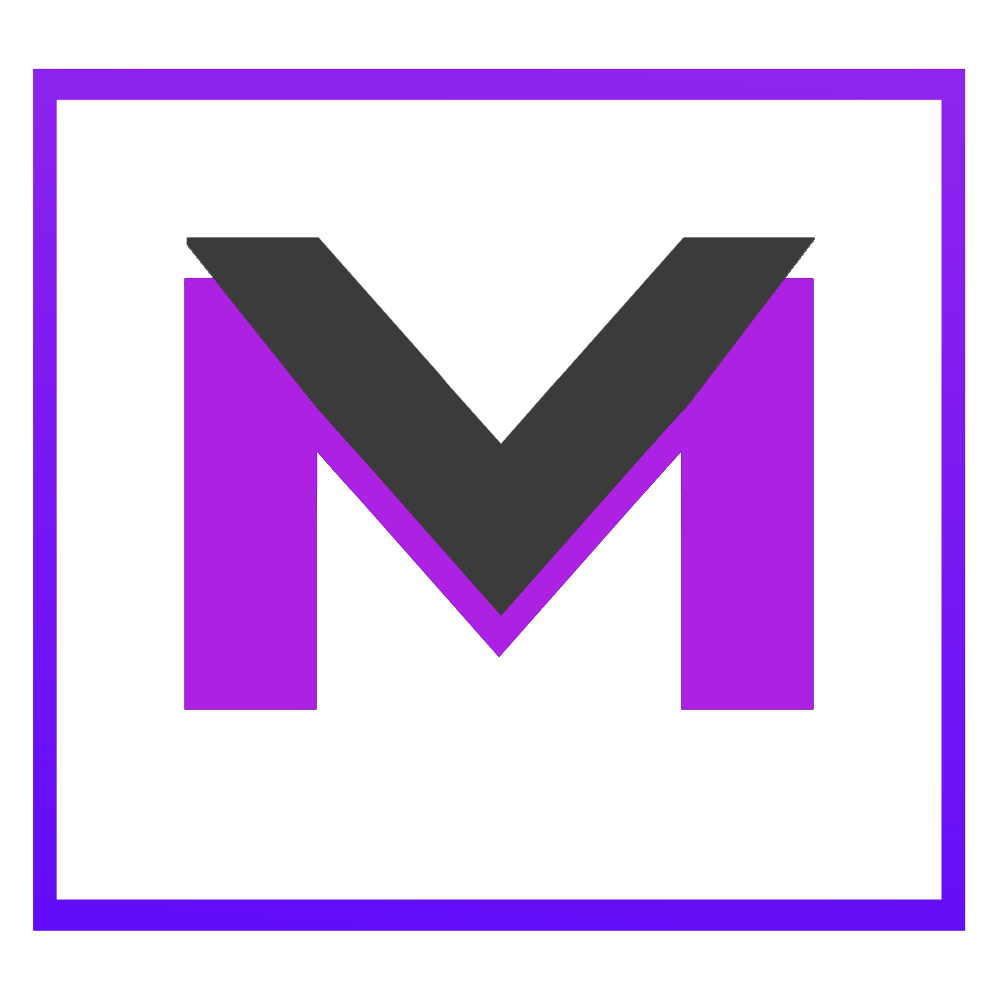Before we get started you should know, we check every single email you submit on our platform with our email blacklist check. That way you know who you are dealing with…
What exactly is an email blacklist check? It sounds a bit like rocket science, but it is actually quite a simple topic to understand.
Imagine that Cindy sends an email to Fred from [email protected]. Fred’s email server determines Cindy’s IP address and then resolves it to the domain. Fred’s email server double checks Cindy’s IP address and her domain up against their domain and IP blacklist data set. Are you with me so far? Great, let’s keep going!
Suppose the results from Fred’s email server comes back with a positive match for Cindy’s IP or her domain… No Bueno… This means that Cindy’s email will land in Fred’s spam folder. However, if Cindy’s domain or her IP have already been flagged as spam several times, then Fred’s ISP will completely block this email and Cindy’s email will not even reach Fred’s spam folder at all. Hopefully that is a clear workflow?
Well, how did Cindy’s IP or domain even end up in a database that has blacklisted her? Typically it is because the emails you send are considered to be spam. Who determines this? There is not a central blacklist authority, blacklists are managed independently and each email blacklist has their own criteria for how you get on their list and how you get off their list. Again, the main reasons for landing on a list and needing to even review an email blacklist check are because you are flagged for sending a virus, malware or spam. The latter often happens due to improper proper email list cleaning, or from purchasing lead lists or other email lists that have incorrect or non-relevant email addresses (thus you get flagged for spamming).
There is also a risk of your email getting hacked and someone sending an email (or thousands) from your account, which can land you on an email blacklist too. It could also be that you are on a blacklist due to your website being viewed as spam and being in a search engine black list. Typically this happens from black hat SEO or other unscrupulous marketing activities. Lastly, it could be the IP getting blacklisted due to the person that was on that IP prior to you or someone on a shared IP connection. In a nutshell, blacklists for IP and domains are used to provide a better user experience and to eliminate garbage, or malicious content from landing in your email inbox.
Let’s dig in a bit more on the types of email blacklist checks.
Domain Name System Blacklists (DNSBL), is an email blacklist that allows the admin to block emails from a particular IP with a historical spammy track record. This list is focused on the DNS (Domain Name System). The DNS translates the IP address into the domain name for the end user.
There are a bunch of DNSBL’s online, they have their own rules and reasons/offenses that might fit their criteria for you to get blacklisted and be on their list. Offenses could include malware, hacking, SPAM, etc. from an IP. Email administrators use DNSBL’s to review whether the inbound email came from a blacklisted email or not. In a nutshell this is an email blacklist check and rejection.
Let’s move on to the SURBL.
SURBL is a collection of URI DNSBL lists of Uniform Resource Identifier (URI) hosts, typically web site domains, that appear in unsolicited messages per wikipedia. What does that mean? It means that email messages are scanned to detect websites they reference and check them against blacklists. If those websites are found, then appropriate action is taken, like flagging as SPAM or by rejecting the email altogether.
Hope you aren’t showing up on any email blacklist checks, but if you are, can you get off one?
Yes, but it’s not as easy as just pushing a big red button. You need to find out where you are blacklisted and contact them. This is of course provided you either cleaned up, or stopped doing whatever it was that got you on their email blacklist in the first place. Most blacklists allow you to submit a removal request, but they are all independent, so each list has its own removal request workflow. That’s it, we hope this made sense and was helpful. Feel free to sign up for our free account to get started with your email validation needs.
More musings on the topic of email blacklist checks…
In the world of email marketing, deliverability is king. If your emails aren’t landing in your recipients’ inboxes, you’re not going to get any results. One of the biggest factors that can affect your email deliverability is whether or not your IP address or domain name is blacklisted.
A blacklist is a list of IP addresses or domain names that have been identified as sending spam. When a recipient’s email server sees that your IP address or domain name is on a blacklist, it will most likely reject your emails. This means that your emails will never even reach the recipient’s inbox.
That’s why it’s important to check your IP address and domain name for blacklisting regularly. If you’re blacklisted, you’ll need to take steps to get delisted before you can start sending emails again.
Again…What is an email blacklist and why would you email blacklist check?
A blacklist is a list of IP addresses or domain names that have been identified as sending spam. Spammers often use blacklists to avoid sending their emails to recipients who are likely to block them.
There are many different blacklists, each with its own criteria for listing an IP address or domain name. Some blacklists are based on a single factor, such as the number of spam complaints that an IP address has received. Others are based on multiple factors, such as the number of spam complaints, the content of the emails being sent, and the reputation of the sending server.
How to check your IP address and domain name for blacklisting
There are a number of websites that offer free blacklist checking services. These websites will scan your IP address or domain name against a list of known blacklists and tell you if you’re listed.
Some popular blacklist checking websites include (of course you can always pass the emails you want to check through your account with MailValidation.io too 🙂
- MXToolbox: https://mxtoolbox.com/blacklists.aspx
- WhatIsMyIPAddress.com: https://whatismyipaddress.com/blacklist-check
- Debouncer: https://www.debouncer.com/blacklistlookup
What to do if you’re blacklisted
If you’re blacklisted, there are a few things you can do to get delisted.
First, you need to find out which blacklists you’re listed on. Once you know which blacklists you’re listed on, you can contact the administrators of those blacklists and request to be delisted.
The process for getting delisted from a blacklist varies from blacklist to blacklist. Some blacklists have automated delisting procedures, while others require you to submit a request.
In some cases, you may be able to get delisted from a blacklist by simply fixing the problem that caused you to be listed in the first place. For example, if you were blacklisted because you were sending too many spam emails, you can fix this by reducing the number of spam emails you send.
How to prevent blacklisting
The best way to prevent blacklisting is to follow good email marketing practices. This includes:
- Sending emails to opt-in subscribers only
- Using a legitimate email service provider
- Keeping your email list clean
- Avoiding sending spam
By following these tips, you can help to ensure that your IP address and domain name stay off of blacklists.
Conclusion
Blacklist checking is an important part of email marketing. By checking your IP address and domain name regularly, you can help to ensure that your emails are delivered to your recipients’ inboxes.
If you’re blacklisted, there are steps you can take to get delisted. By following the tips in this article, you can help to keep your IP address and domain name off of blacklists and improve your email deliverability.
Why did I repeat some of this twice? Because it is a proven fact that you need to read, or hear things several times before they are committed to memory. The email blacklist topic is no joke, trust me, I used to be on some email blacklist in my former life as a bulk cold email sender.