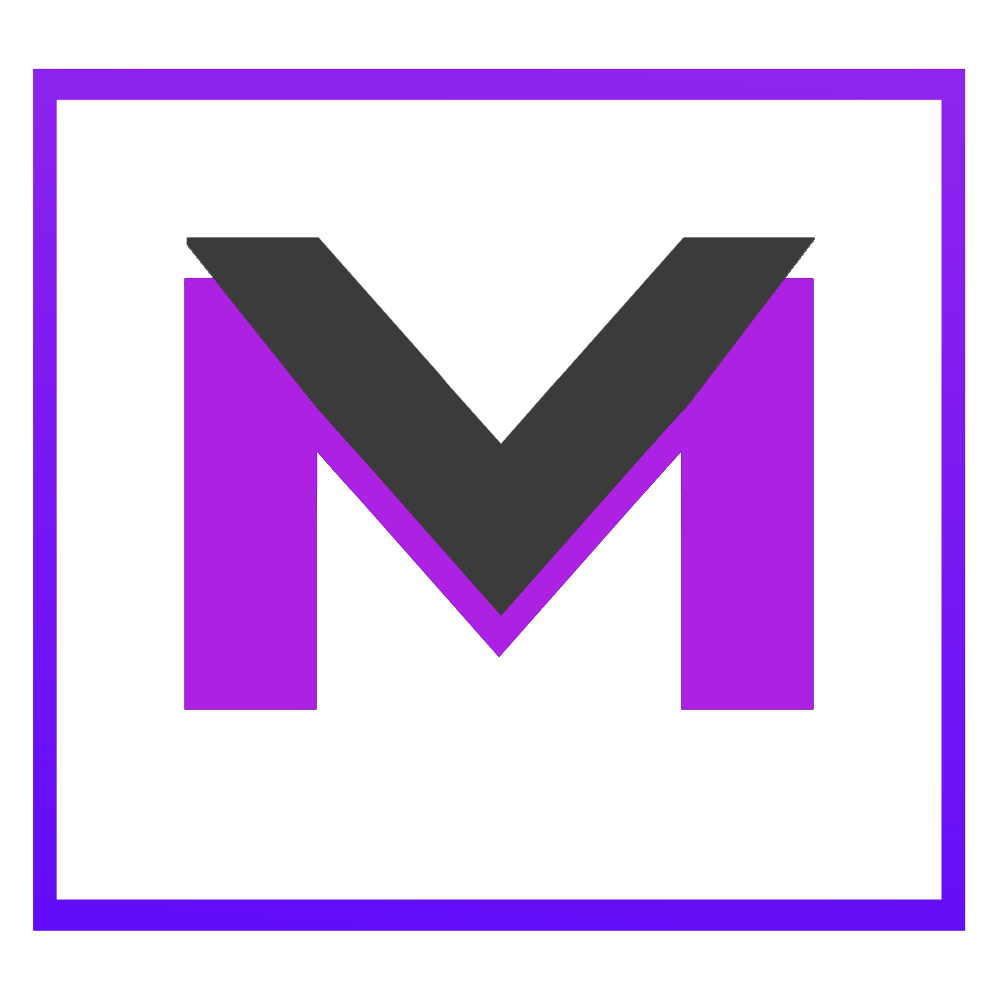Warm up your IP
What is an ISP? Internet Service Providers (ISP’s) are companies that provide service to the internet for both personal and business computers. This is how you get “online”. ISP’s also have rules and filters to keep your email inbox from getting spam emails.Your Internet Protocol (IP) needs to be in good standing to ensure optimal delivery to your email list. Your IP, which is an address with a numerical id assigned, needs proper warming. Meaning, you need to send emails to a list that is clean and deliverable (the email addresses exist), and you want to get opens and clicks from those sent emails.
You also need to ensure that you do this “Warming” in small batches. We’ve seen really positive results sending 10 emails a day for a week, then ramping to 20 a day for a week, then 30 a day for a week, then 50 a day for a week. After you are sending 50 a day for a week and seeing good open rates and click through action, you can double the volume of emails you send each month until you hit your optimal/full list. Meaning, if you are sending 50 a day for a week at the end of your 1st month, the next month you can send 100 a day for a month, then 200 a day in month 3, 400 a day in month 5 and by month 6 you are sending 800 emails a day.
This warms up your IP. You need to send high quality content, get users to open their emails, click the links in them, and you want to ensure you are not getting flagged for spam. If at any point in the 1st 6 months of the journey your delivery rates and spam rates start increasing, you should back off of growing the volume you send, make sure your emails are all clean, and review your content to ensure you are sending to the intended audience.
For the love of all that is sacred, please only send to a clean email list.
Do you have free contests, giveaways, possibly offer a free trial, have whitepapers or other free downloads behind an email signup gatekeeper? If you answered yes to any of these (and you likely did), then you undoubtedly have emails in your lists that are not deliverable.
Humans want stuff for free, and they don’t really want to give you their real email. How about reCaptcha or other mechanisms to stop bots from spamming you? If that isn’t in place, there is a really good chance you have been hit with this. This means that there is a very good chance that your list is full of hard bounces…. Meaning, you send an email to an address that is not in existence. This is very bad news. Too many hard bounced and you are going to drastically impact your sender reputation. Most ISP’s factor hard bounces into their sender reputation algorithms and you will start landing in SPAM traps, even to deliverable email addresses as a result.
Adding SPF and DKIM records to your DNS.
Email deliverability can be improved by adding Sender Policy Framework (SPF) records to your DNS. Adding an SPF record, a type of TXT record to your DNS, will help detect and neutralize spammers from emails with falsified “From” address on your domain. Yes, this is known as spoofing and it allows spammers to phish your users to receive sensitive information in return. Shut them down by adding SPF to your DNS. Every DNS registrar has a somewhat different way of doing this, check with the registrar that hosts your domain for more information on the path to accomplishing this for your domain.
DKIM records, what the heck are they? Glad you asked.. DomainKeys Identified Email (DKIM) provides a way to authenticate that the email you are receiving was sent by a company, business, etc. that has the right to send on that domain. This is especially critical if you use an email marketing platform, support desk software, Google apps, etc. Meaning, these software platforms send emails through your domain on your behalf, BUT if you don’t add DKIM records to your DNS registrar…. there is an excellent chance it will impact your email deliverability. Our goal in this article is to improve email deliverability. Do this on all your software platforms, your domain reputation will thank you for it.
Determine and stick to an Email frequency and sending schedule
The first thing you should know is that sending emails in blasts, where you don’t send any, then send a pile of them…. Not a good idea. Rather, try and maintain a schedule for your emails that is at the best open times of day and on a regular cadence. Spikes and other erratic behavior will negatively impact your email deliverability for sure. You don’t want to have a low sender score and you don’t want to get to a place where your IP rejection rate is flagging anyone’s “filter to the garbage” logic.
Beyond email deliverability there is also the “Are my users getting value from what I am sending?”. You can answer this by looking at your campaign logs. Are people opening them? Are people clicking through on the links? Are others unsubscribing? If your content and the value of the emails you send is rubbish, then what are you planning to do to improve that? So, please add the “quality over quantity” methodology into your emailing strategy.
Send your emails off your subdomain.
Unless you send a pretty high volume, and you have people coming in from trials, contests and other ways you might be getting emails in your lists, you might not need this step. However, if you do, and especially if you have email triggers set up based on your marketing or support desk automation, this could be a great part of your strategy. You can run our email address verification api against your list and ensure you are only sending emails to clean email addresses and this will significantly improve email deliverability. [email protected] or [email protected] are examples of emails that are set up on a subdomain.
Why else a subdomain makes sense? This method of email setup will provide visibility for domain specific monitoring of your IP rep. This helps you overcome a range of domain certification filtering traps.
Other things that can help that you most likely won’t do as they will help, but not nearly as much as the ways we suggest to improve email deliverability above.
Check feedback loops, check your sender reputation, use double opt-in or confirmed opt-in, Purge your list regularly, Brand your “from”, Check that your IP is not on a blacklist, Don’t buy email lists, don’t repeat email addresses that have bounced, be aware of the punctuation!! you use CAPS in subject lines, beware of email attachments, etc. All of these are relevant and are ways for you to get better and better. But the top tips to improve email deliverability listed in this post are must do’s. If you are not doing them, the rest of this stuff really is minor in the scope of the return on your effort.