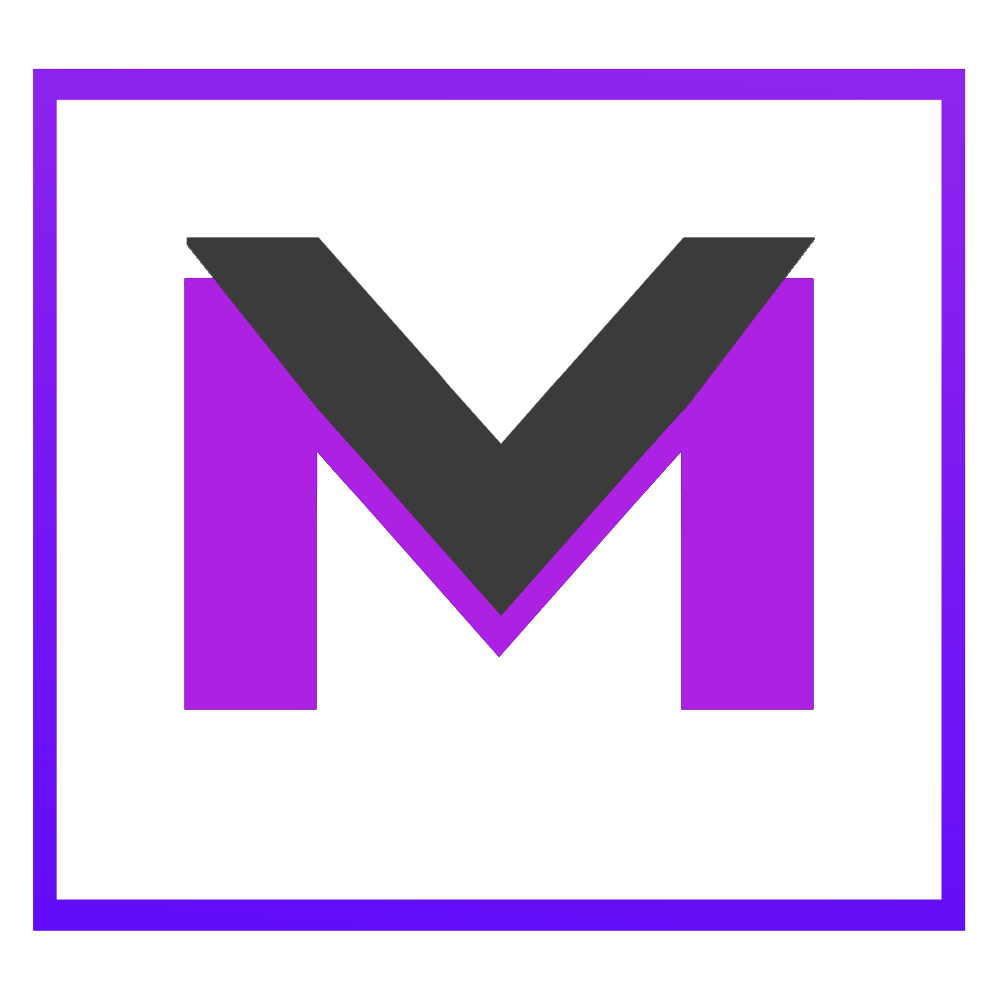How do I export my emails and results?
Once you have Uploaded email addresses to out platform, simply select the “My Email Addresses” tab from the left navigation panel.
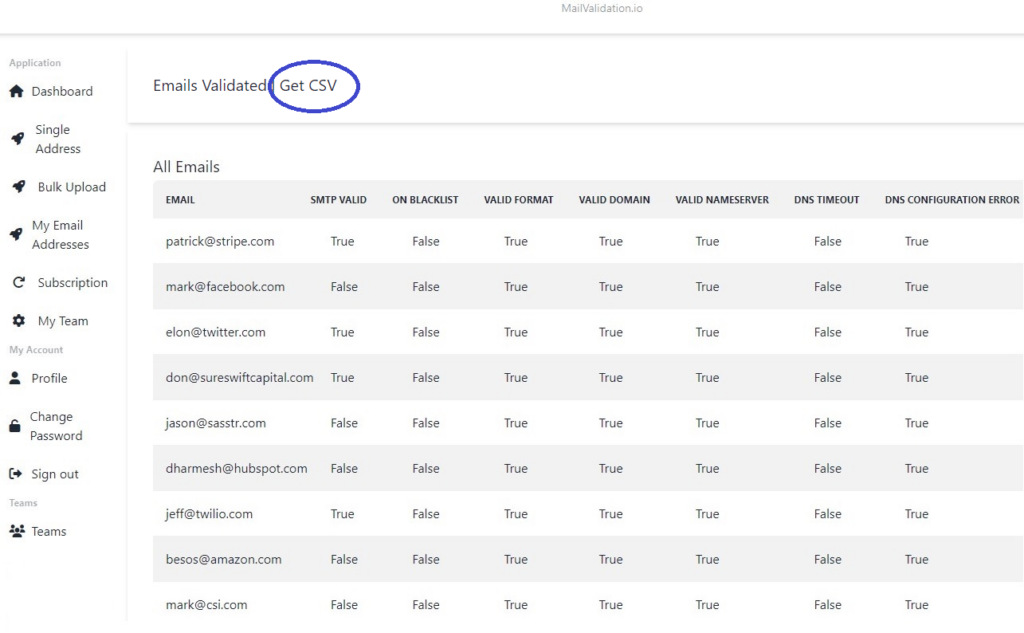
Once on this page, will see all the emails that you have done an email verification on. On this page you click the “Get CSV” button and that will trigger a download of your data into a .csv format. That’s all there is to it.
Should you have questions, please contact us for a speedy solution.